Introduction:
WordPress is a popular content management system (CMS) that powers millions of websites worldwide. One of the advantages of using WordPress is the availability of a wide range of themes and plugins to enhance the functionality and design of your website. However, sometimes website owners may choose to hide the themes and plugins they are using. In this article, we will explore methods to detect WordPress themes and plugins, as well as uncover any hidden ones.
Detecting WordPress Themes:
1. View Page Source:
One of the simplest ways to detect the WordPress theme being used is by viewing the page source of the website. Right-click on any part of the webpage and select “View Page Source” or “Inspect Element” (depending on your browser). Look for the “wp-content/themes” section, which will reveal the name of the active theme.
2. Online Theme Detectors:
Several online tools can help you identify the WordPress theme being used. These tools analyze the website and provide information about the theme, including its name, version, and author. Some popular theme detectors include What WordPress Theme Is That, WPThemeDetector, and ScanWP.
3. Manual Theme Inspection:
If the above methods fail, you can manually inspect the website’s CSS files. Open the website in your browser and press Ctrl+U (Windows) or Command+Option+U (Mac) to view the page source. Look for CSS files that start with “/wp-content/themes/” and examine their content. This method requires some technical knowledge but can provide valuable insights into the theme being used.
Detecting WordPress Plugins:
1. View Page Source:
Similar to detecting themes, you can view the page source to identify the plugins being used on a WordPress website. Look for the “wp-content/plugins” section, which will reveal the names of the active plugins.
2. Online Plugin Detectors:
Several online tools can help you identify the WordPress plugins being used. These tools analyze the website and provide information about the plugins, including their names, versions, and authors. Some popular plugin detectors include What WordPress Theme Is That, WPThemeDetector, and WP Plugin Checker.
3. WordPress Plugin Repositories:
Another way to detect plugins is by searching the official WordPress plugin repositories. Visit the WordPress.org website and navigate to the “Plugins” section. Use the search functionality to find plugins based on their functionality or keywords related to the website you are inspecting.
Uncovering Hidden Themes and Plugins:
1. Theme and Plugin Checkers:
WordPress provides theme and plugin checkers as part of its security features. These tools scan your WordPress installation for any hidden or malicious themes and plugins. Install a reputable security plugin, such as Sucuri or Wordfence, and run a scan to uncover any hidden elements.
2. Manual Inspection:
If you suspect that the website owner has hidden themes or plugins using specific techniques, you can manually inspect the website’s files. Access the website’s files via FTP or cPanel and navigate to the “wp-content/themes” or “wp-content/plugins” directories. Look for any suspicious or unfamiliar files or folders. However, exercise caution when modifying files, as any incorrect changes can break the website.
Conclusion:
Detecting WordPress themes and plugins can be useful for various reasons, such as understanding the design elements or functionality of a website, or even for troubleshooting purposes. By using a combination of online tools, manual inspection, and WordPress security plugins, you can uncover the themes and plugins being used on a WordPress website and potentially discover any hidden ones. Remember to respect the privacy and security of website owners and use this knowledge responsibly.
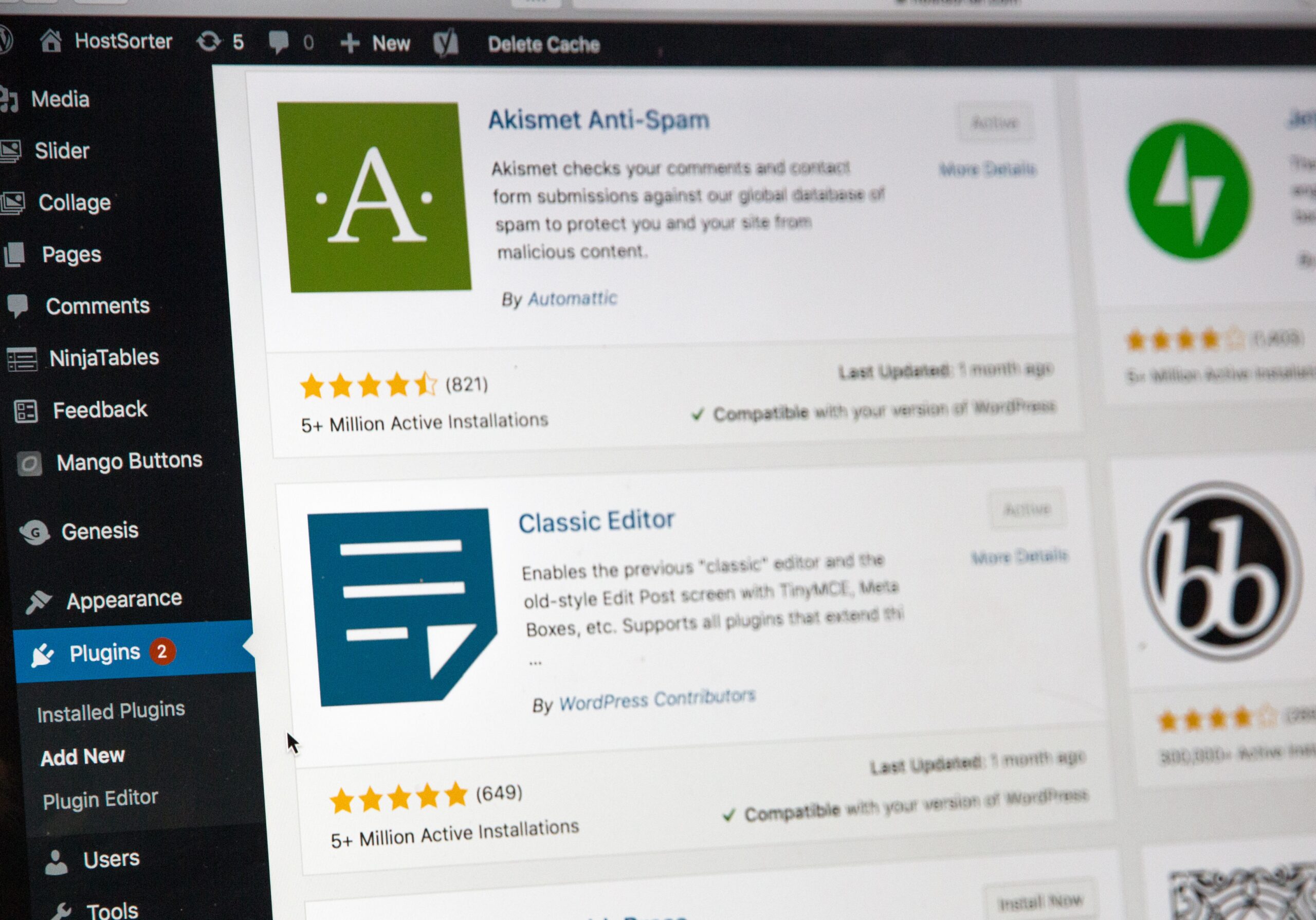
Leave a Reply